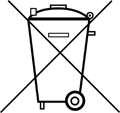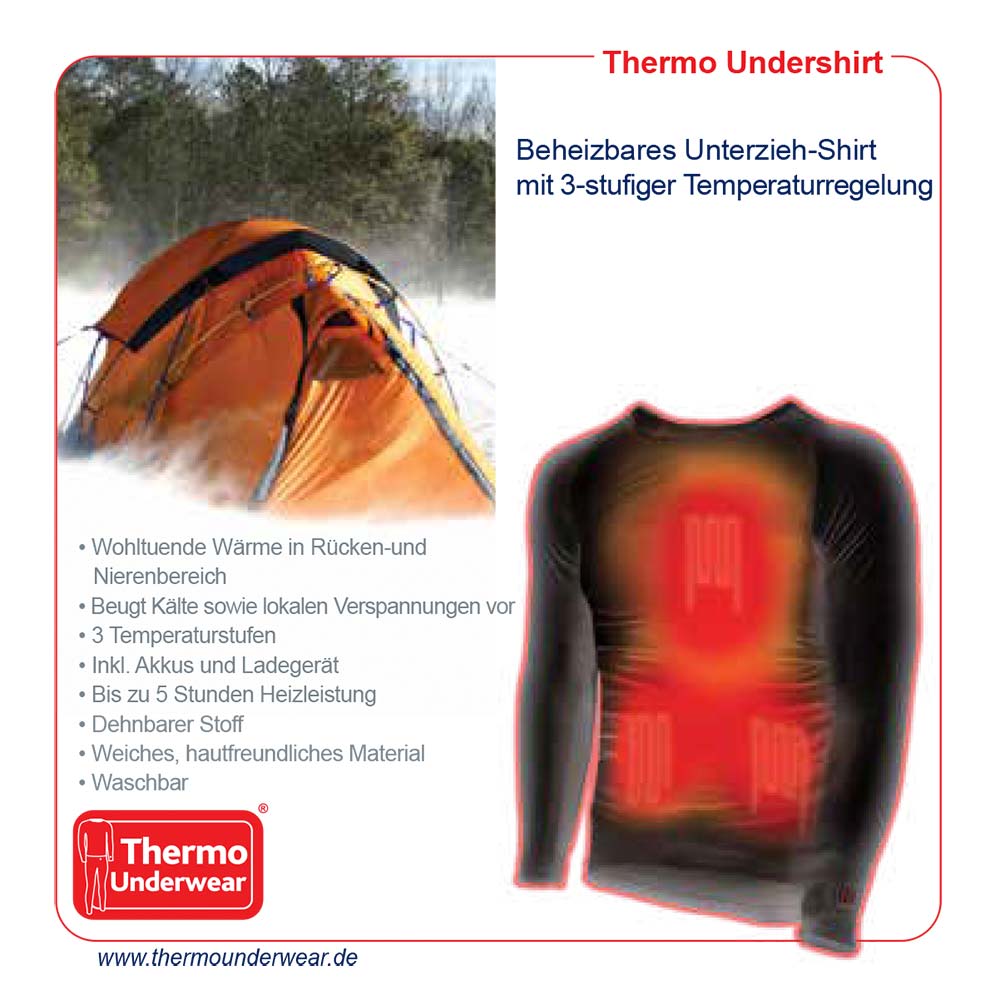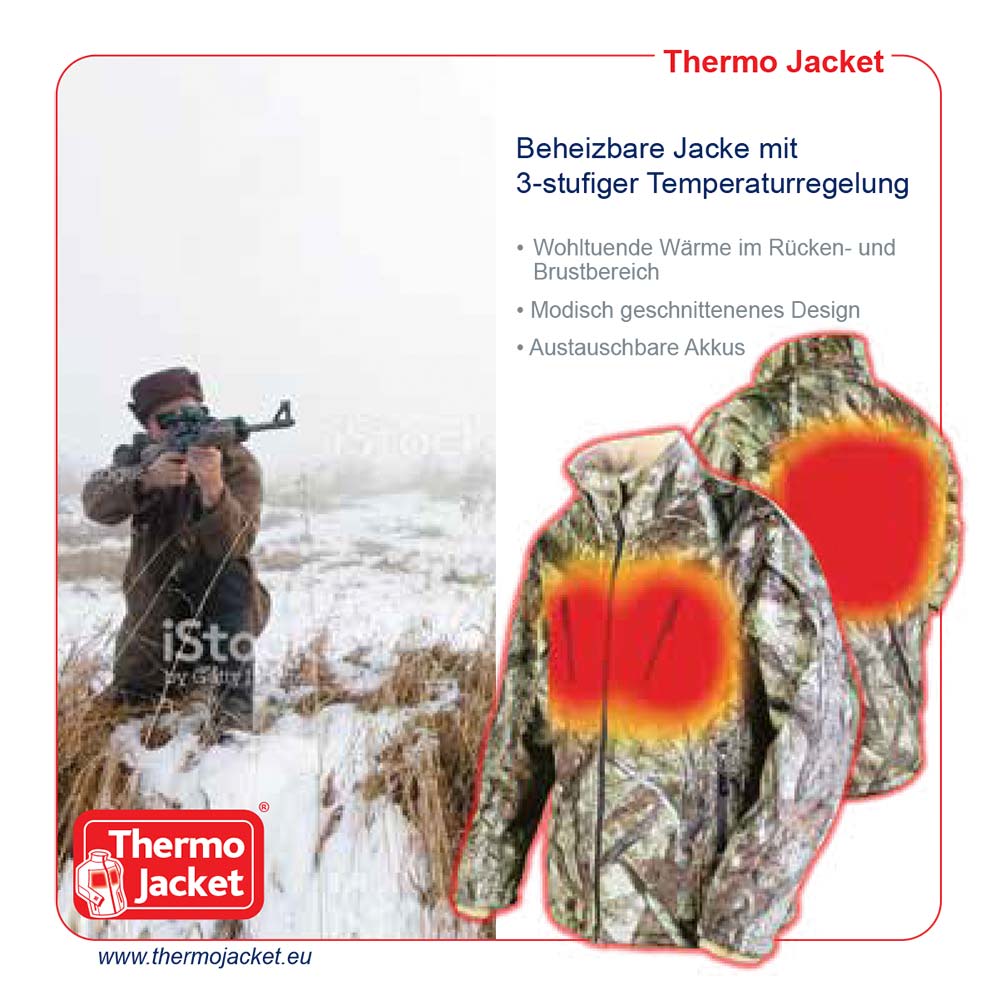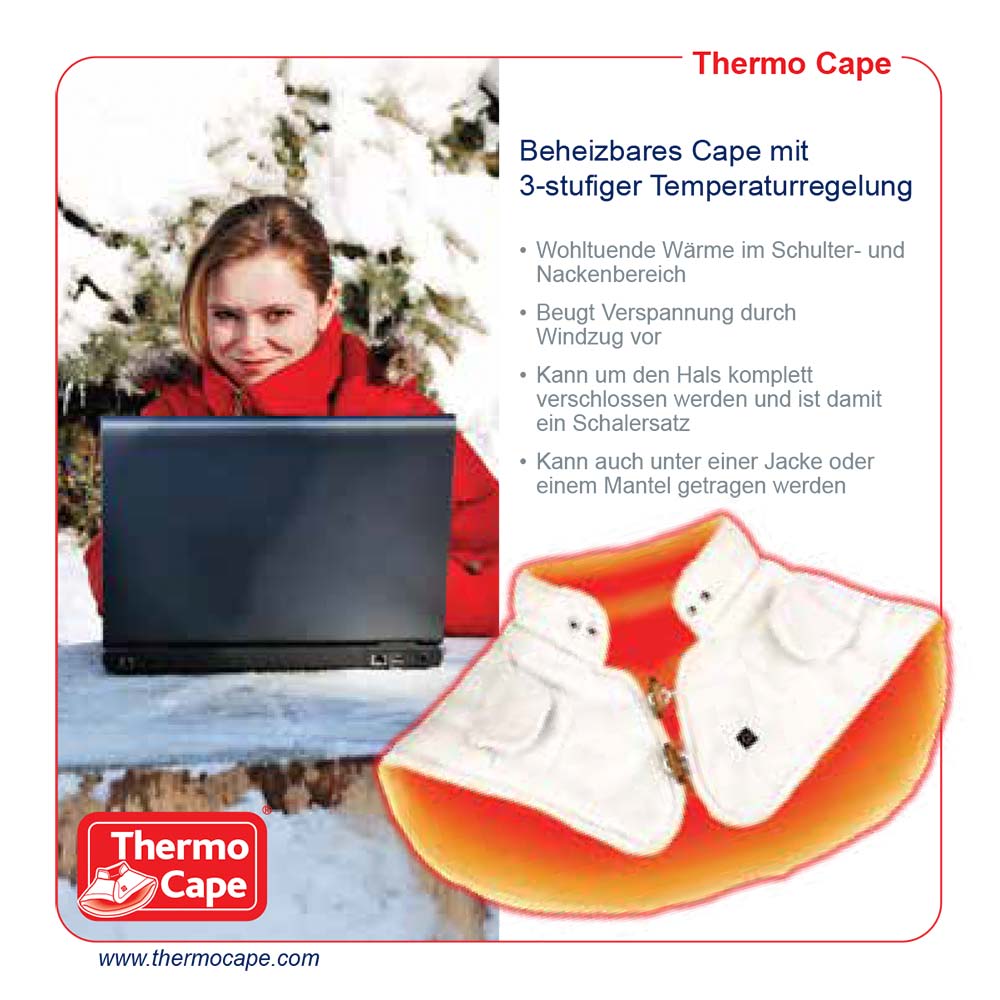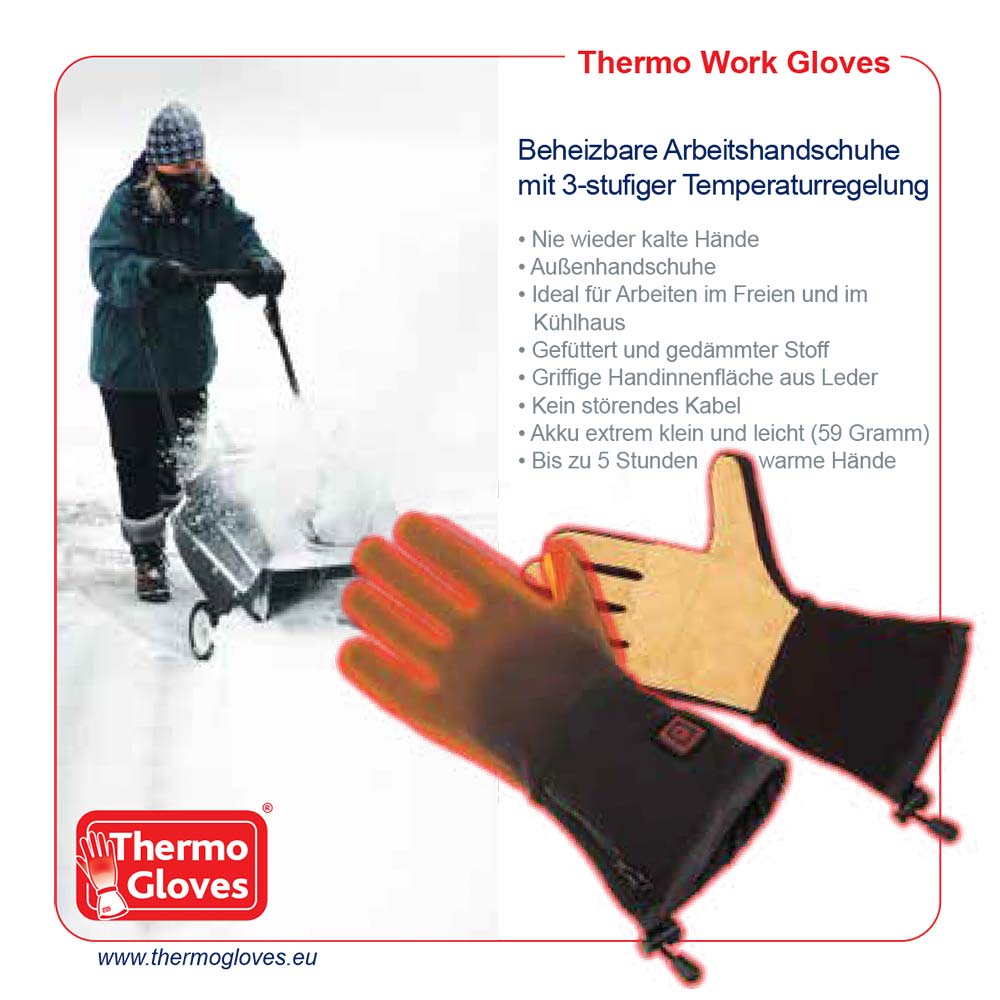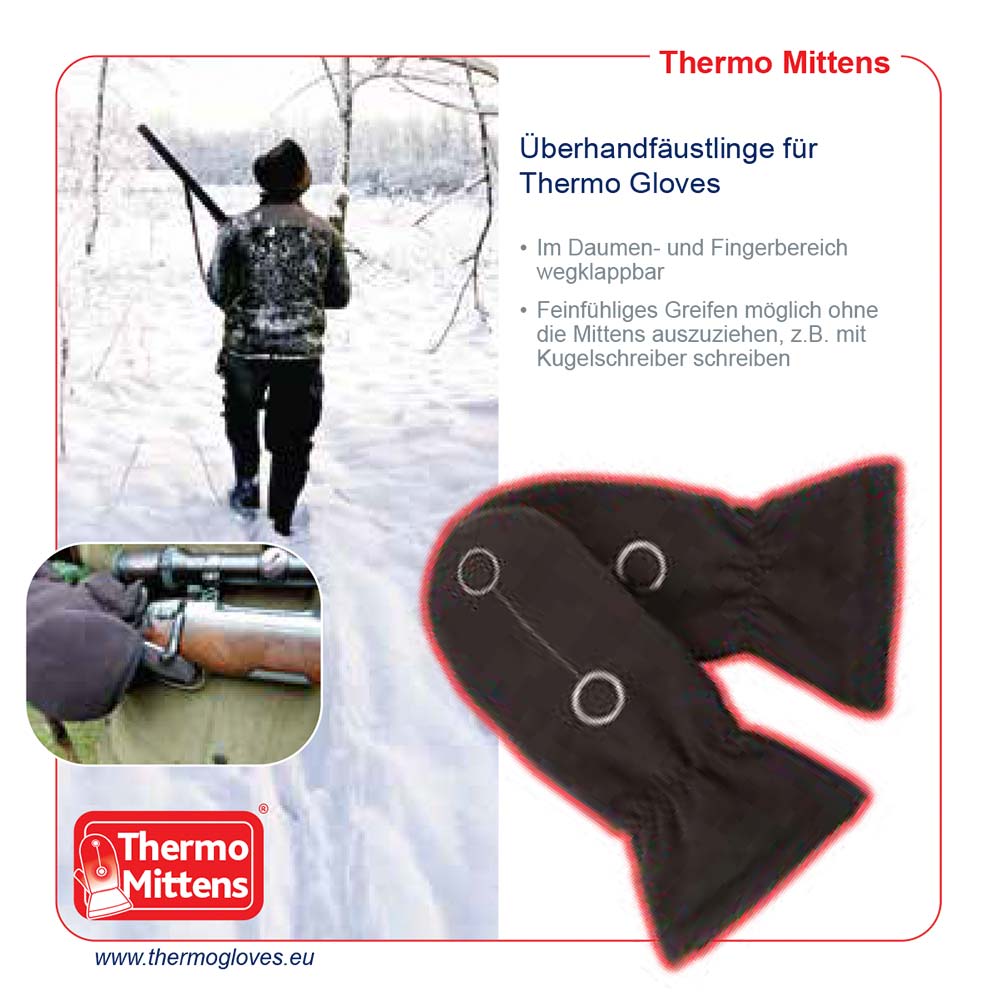Instructions Thermo Soles 3D remote control Instructions Thermo Soles 3D remote control |
 Click on the icon to watch the instruction video. Click on the icon to watch the instruction video. |
| |
|
Remove the THERMO SOLES, charger and USB cable from the packaging. The THERMO SOLES must be charged for 8 hours before first use. Before charging, the USB cable must be connected to the charger. Insert the
the two plugs on the USB cable into the sockets on the back of the soles, and then connect the charger to the power circuit. Attention, both soles must always be charged together! After initial charging, the charging time is approximately 4 hours. The LED lamps on soles light up red during charging and turn green when the soles are fully charged! Now remove the two plugs from the soles! The soles are ready for use. If the charger should detect an irregularity during the charging process then the safety function is activated and the charging time is extended as a result.
|
|
ACTIVATE THE SOLES:
1) Press the ON/OFF button of the soles for 2 seconds. The red LED’s of the soles will then flash two times and then turn to GREEN, indicating that the soles are on a standby mode (No Heat!)
2) Press the ON/OFF button of the Remote Unit for 2 seconds to activate the HIGH heating mode of the soles. (Constant red LED’s on the soles)
3) Now you can select the desired temperature setting on the soles by pressing the L (Low) - M (Medium) - H (High) buttons on the Remote Unit.
L (Low) - 38°C blue LED
M (Medium) - 43°C green LED
H (High) - 48°C red LED
4) To turn OFF the heat, press the ON/OFF button of the Remote Unit for 2 seconds. The soles are now in a standby mode (Flashing green LED’s on the soles)
5) To turn ON the heat of the soles again, press the ON/OFF button of the Remote Unit for 2 seconds, activating the HIGH heating mode.
6) Remove the soles from your shoes to turn OFF the soles completely. Press the ON/OFF button of the soles for about 2 seconds.
Red LED’s will blink two times, indicating that the soles are now turned off permanently.
|
 |
|
BATTERIES and STORAGE:
- The high-quality 1,500 mAh Li-Ion Polymer batteries (no memory effect!) can be re-charged approximately 500 times!
- The batteries will reach their maximum power after having been drained and re-charged several times!
- For best performance it is recommended to occasionally drain the batteries of both soles completely before recharging!
- Do not fully charge the batteries if the soles will not be used for a longer period of time. Charge the batteries for 30 minutes only and then again for 30 minutes after 3 months of storage. Charge completely before using the soles again!
- If the battery of the Remote Unit is running low, the Low Battery Alert will start flashing in sequence from Standby – Medium – High, etc.! In this case, please contact your nearest THERMO SOLES dealer or replace with 1 piece of CR2032 button cell battery.
|
|
GENERAL COMMENTS FOR EASY USAGE OF THE SOLES:
- If needed, remove any existing in-soles from your shoes or boots in order to guarantee a perfect fit of your soles.
- The tabs at the end of the soles will help you to easily remove the soles from your shoes or boots after use.
- The maximum heating time, depending on the outside temperature and quality of your shoes or boots, is approximately 6 hours. (On Medium setting!) The temperatures are measured directly at the heating elements.
|
 CUTTING TO SIZE INSTRUCTIONS: CUTTING TO SIZE INSTRUCTIONS:
The soles are constructed in such a way, that the size can be trimmed to fit if needed! Please be sure to follow the WARNING statement printed on the bottom of the soles! The two cutting lines are for reference only!
Please note that the THERMO SOLES cannot be exchanged, if they were trimmed.
CAUTION:
Do not cut beyond the solid line or excessively bend the soles! This will cause damage to the heating elements and the product! |
|
CARE INSTRUCTIONS:
- Turn OFF the soles when not in use.
- Store the soles, the remote unit and adapter in a clean and dry place.
- Only use the original adapter to charge the soles.
- Only charge the soles when they are outside of your shoes or boots.
- Do not damage the heating elements by bending the soles over 90° degrees.
- Charge only under supervision and place batteries on a non-flammable base, away from any flammable materials, fire or warm objects.
- Cut the soles to size only as mentioned above!
- Clean with a damp cloth only!
- Do not submerge in water!
- Air-dry the soles only! Do not place them on radiators or any other hot surface!
- Let the soles dry completely before charging again.
- Charge the soles when turned OFF.
|
|
HELPFUL INFORMATION:
Please perform the following test in case you feel that the soles are not heating correctly:
- Charge the soles completely
- Both soles always must be charged at the same time!
- Now turn ON the soles and activate the soles with the remote unit as mentioned above!
- Set the temperature to level HIGH.
- Place the soles in the refrigerator for about 5 – 10 minutes.
- Check the LED lights of both soles after taking them out of the refrigerator again.
- If the LED is red, then the soles are in the heating mode
- Let the soles rest for about 5 minutes and you then should feel the warmth on the upper and lower sides of the soles with your hands or your cheek.
|
|
DISCARDING OF THE SOLES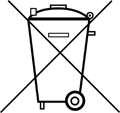
Discard THERMO SOLES with approved collection agencies only! In order to save our environment,
do not dispose the soles in your normal household trash.
To remove the batteries from the soles, we recommend proceeding as follows:
– Hold the heel of the soles and pull the tab below the ON/OFF switch down.
– This will separate the bottom black fabric lining from the top portion of the soles.
– You will notice the electronic portion, which is connected to the battery by two cables.
– Cut the two cables and remove the battery from the soles.
– Discard the batteries separately from the soles. Please note, that by removing the
batteries from the soles, your THERMO SOLES will be irreversibly destroyed!
DISPOSAL INFORMATION referring to § 18 BATTG
– According to § 18 BATTG we are obliged to make you aware of the following
information regarding the disposal of rechargeable batteries and chargers:
– Batteries and chargers can not be disposed in your normal household trash and you have the
legal obligation to return used batteries and chargers accordingly.
– Used batteries may contain toxic substances, which could affect the environment or your
health if they are disposed improperly or stored incorrectly. Batteries also contain important
raw materials, such as iron, zinc, manganese or nickel, which can be recycled. You can either
return the used batteries to us, or you discard them at the retail market or at communal collection
points free of charge.
– The crossed trash can indicates that the batteries must not be disposed in the normal household
trash. Additionally you find further symbols with the following meanings:
– Pb: Battery contains lead
– Cd: Battery contains cadmium
– Hg: Battery contains quicksilver
|
![]()
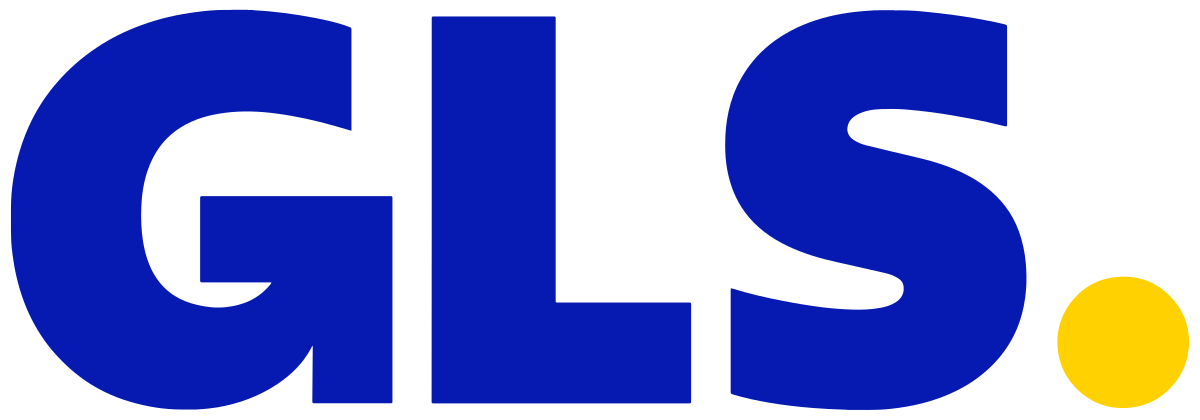
![]()



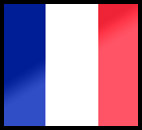











 CUTTING TO SIZE INSTRUCTIONS:
CUTTING TO SIZE INSTRUCTIONS: